Hiding "Subscribe to: Posts (Atom)" is very easy and very simple. Just follow the following steps:
- Log in to "www.blogger.com" and go to Dashboard.
- Select Layout
- Select Edit HTML
- Now fine the line: ]]></b:skin> </head> [you may use Ctrl+F to find that ]
- Insert .feed-links { display:none; } before that line (line which you find in step 4)
- Click SAVE TEMPLATE
***************************************************************
.feed-links { display:none; }
]]></b:skin> </head>
***************************************************************
That's all for hiding or deleting "Subscribe to: Posts (Atom)". Check your blog. There is not "Subscribe to: Posts (Atom)". In this way, you can easily hide or remove Subscribe to: Posts (Atom)" from your blog.
.feed-links { display:none; }
]]></b:skin> </head>
***************************************************************
That's all for hiding or deleting "Subscribe to: Posts (Atom)". Check your blog. There is not "Subscribe to: Posts (Atom)". In this way, you can easily hide or remove Subscribe to: Posts (Atom)" from your blog.
Pictorial Explanation:





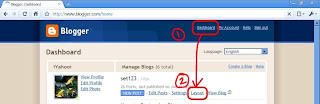



Thanks, great post. Very easy to implement, I have done it to my blogs ;)
ReplyDeleteI was just thinking to myself how much I had that little blurb - it really messes up the flow of my blog. Thanks so much for posting this!
ReplyDelete